Acrobat 3D
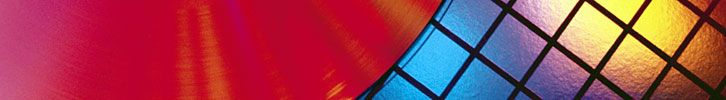
Feedsee Software : Acrobat 3D : Automotive manufacturer selects visualization software to accelerate design collaboration
In 2007, Renault Group adopted Adobe Acrobat 3D software to extend 3D visualization and design collaboration capabilities across its employees and supply chain partners. Renault harnessed PDF to share 3D designs via Adobe Reader software. With Adobe PDF an existing component of Renault's core business processes, Acrobat 3D delivered 3D engineering content at the document level in the same familiar and reliable cross-platform format.
Acrobat 3D allowed Renault teams to convert 3D models from a wide variety of major CAD formats and embed them into PDF files through a drag-and-drop process or by capturing the OpenGL displays, regardless of whether they have the specific CAD application. Three-dimensional objects could be combined in a single PDF document with relevant product development information, such as spreadsheets, presentations, images, and dynamic XML data extracted from the company's PDM system. Engineers could then quickly share the PDF file with other departments or external partners in an immediate, iterative feedback process alongside more structured design reviews.
Adobe Acrobat 3D was a version of Adobe's Acrobat software designed to facilitate the incorporation of 3D content in PDF files. Its primary purpose is to extend the capabilities of Adobe Acrobat Professional by enabling the conversion of CAD data to the PDF format, while retaining the 3D content.
Here are some of the ways that Adobe Acrobat 3D has supported 3D visualization and design:
- Conversion of 3D CAD files: One of the main capabilities of Adobe Acrobat 3D is the conversion of 3D CAD (Computer-Aided Design) files from various formats into a compressed PDF file. This includes formats from popular CAD software such as AutoCAD, SolidWorks, CATIA, and many others.
- 3D Content in PDFs: Once 3D content is converted to PDF format, it can be viewed, manipulated, and analyzed directly within the PDF. Users can rotate the model, hide or show parts of it, take measurements, and add comments.
- Sharing and Collaboration: By converting 3D designs into PDF format, the designs become more accessible and easier to share, even with people who do not have specific CAD software. This makes collaboration on designs much easier, as people can review and comment on the 3D design right in the PDF file.
- Enhanced Security: Since the 3D design is encapsulated in a PDF, the original CAD data can be protected. The PDF can also be password-protected and encrypted for additional security.
- Interactive Presentations: Adobe Acrobat 3D also provides capabilities to create interactive presentations with 3D content. You can create views to show specific aspects of your 3D model, animate 3D objects, trigger actions with JavaScript, and more.
Adobe Acrobat 3D was later incorporated into Adobe Acrobat Pro Extended, which was discontinued by Adobe in 2013. However, Adobe Acrobat Pro DC still supports 3D content in PDFs.